Editor's review
Directly save the webpage at a given URL into image in bmp, jpeg, tiff, gif or png format. Create thumbnail images from large images. Batch conversion is supported.
Pros: This application can convert a HTML page at any URL. The page is converted to an image in a standard format and a thumbnail also is created. Unlike other capture tools it does not capture only parts of the page but the complete page is converted into one image in a single operation. Image formats supported are JPG, BMP, PNG, TIFF or GIF. It can be easily integrated with the Internet explorer and when integrated a right mouse click can capture the page being viewed into an image in JPG format. Batch conversion facility is built in HTML files are handled as are plain text as well as web archive format pages(MHT format) files. The ability to drag files/folders from windows explorer’s browse window to directly the URL window is a handy trick. The URL does not have to be typed in thus saving quite an amount of effort.
The user interface is a compact one. The main batch listing area is surrounded by the necessary controls. The same area is used for logs coming out of the batch conversion process. All error logs appear here. Options button lets you choose a lot of related issues such as choice of output folder, image format, quality and naming , process timeout if any and thumbnail sizes etc. Each page being converted can be given a unique name where these pages could be HTML, MHT or TXT.
Cons: Integration with other popular browsers such as Firefox, Opera, Safari and may be even Chorme would have been useful. The interface could have been more professionally designed.
Overall: The overall capability is quite nice, it is quite easy to use to too. Overall this is a 3 star package.


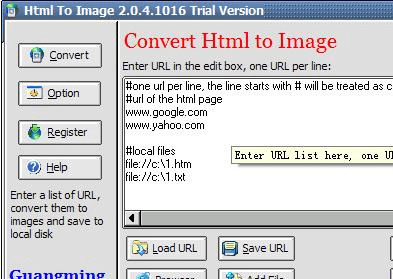
User comments